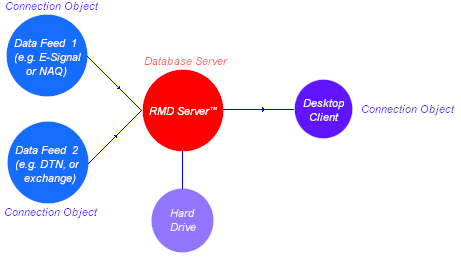
Connection Object
The Connection object serves as both the Client and the Server. Depending on the
permission type you log in
with, any instance of the Connection object can be used as a server to insert data
into tables and rebroadcast to all connected and authenticated clients. Other instances of this same object can be used as a client to retrieve
historic data (10 second bars, 5 min bars, daily bars, etc.) and subscribe to real time updates.
If you are deploying RMD Serverô as a Desktop solution, you will generally have
only one or two Server Connection objects, and only one Client Connection object at any one time:
Desktop Configuration
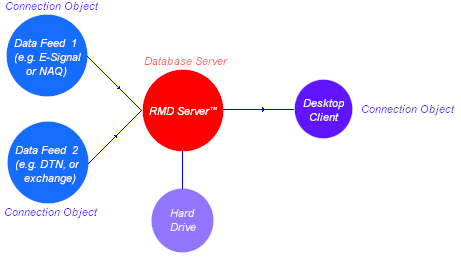
If you are deploying RMD Serverô as an Enterprise solution, you will generally have multiple Server Connection objects and multiple Client Connection objects at once.
Enterprise Configuration
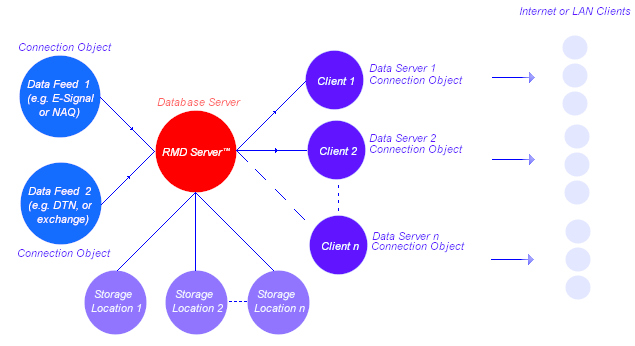
Public Methods
| Authenticates the RMD Server Connection object | |
| Logs the user account of of RMD Server | |
| Subscribes the client to a specific symbol | |
| UnSubscribes the client from a specific symbol (see Subscribe) | |
| Finds a table based on selection | |
| CreateTickTable creates a tick table (see also CompressTicks) | |
| DropTable drops (deletes) a table | |
| Truncates a table | |
| Compresses a tick table into a bar table | |
| GetFieldCount returns the total number of fields in a table | |
| Returns the field data type | |
| Returns the length of a field in bytes | |
| Returns a field name | |
| GetRecordNumber returns the record number based on date | |
| Returns a table's record count | |
| Appends a new value to the end of a table or edits an existing field's value | |
| Returns a variant field value by date | |
| Returns a variant field value by record | |
| Adds a user account (requires ptSuperAdmin) | |
| Edits a user's account (requires
ptSuperAdmin) Modifies password and symbol groups (groups separated by comma) |
|
| Removes a user's account (requires ptSuperAdmin) | |
| Adds a symbol to a symbol group (requires ptSuperAdmin) | |
| Removes a symbol from a symbol group (requires ptSuperAdmin) | |
| Lists all symbols and groups | |
| Lists all users (requires ptSuperAdmin) |
Public Events
| Fires when real time data becomes available (broadcasted by the Server Connection object) | |
| Lists a user's account (see ListAllUsers, requires ptSuperAdmin) | |
| Lists a symbol (see ListAllSymbols) |
Copyright
© 2002 to 2005 Modulus Financial Engineering, Inc. All Rights Reserved. http://www.modulusfe.com